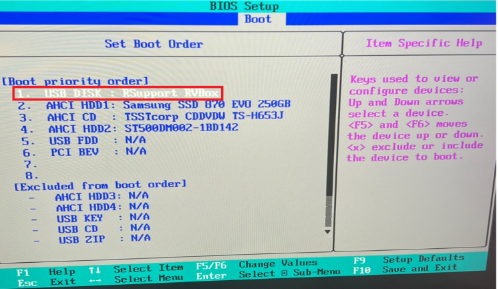From the BIOS settings, the USB DISK: RSupport RVBox order must not be set to 1st.
Please, check how to set the priority as below.
1. On the initial screen that appears immediately after the PC is powered on, press a specific key on the keyboard to enter the BIOS settings menu.
▶ It is usually a delete key, and depending on the manufacturer of the motherboard or PC, it may be an F1 or F2 key.
> Search the portal site for motherboard and PC manufacturers' entry into the BIOS for easy access.
▶ When keystrokes are confirmed, the BIOS settings menu appears in white letters on a blue background.
2. Select BIOS setup to change the order if the priority of USB DISK: RSSupport RVBox is shown first.