1. Accessing the network settings site
Enter the IP set during the installation (e.g., 10.1.xxx.xxx) in the URL address. Open the settings screen and log in.
*Change Ethernet or Wi-Fi to the original value in use in the adapter settings on your PC before accessing the URL address.
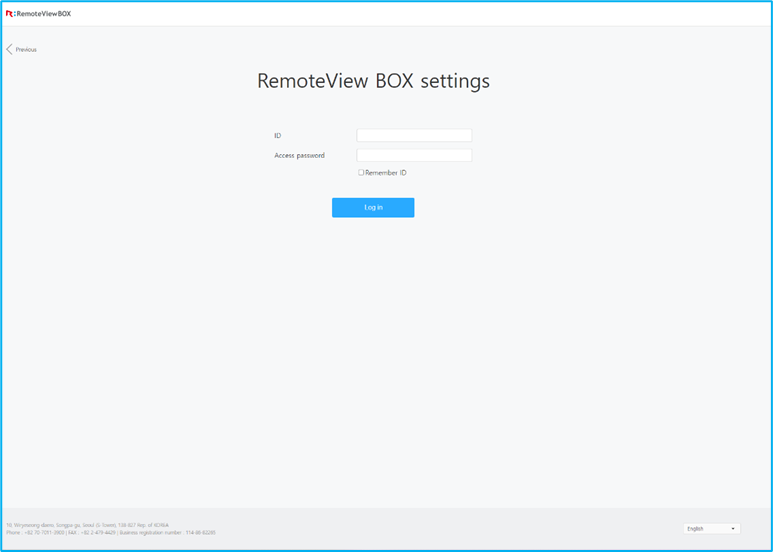
2. Firmware Update
Check the firmware version and agent version on the Firmware Update tab.
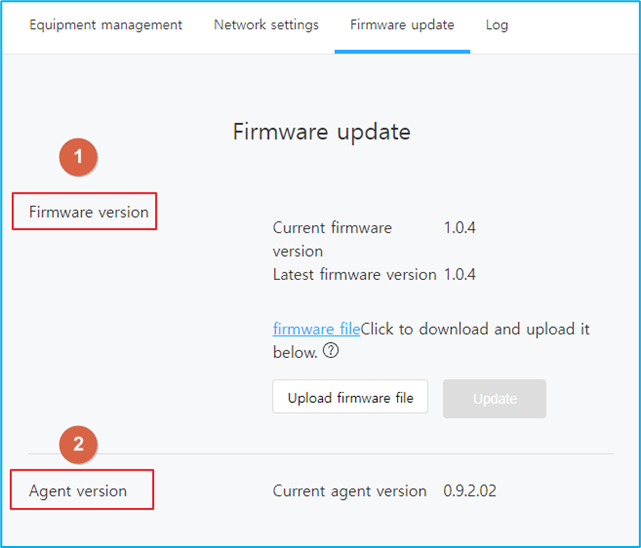
1. Click the firmware file button to download and upload the firmware file to proceed with the firmware update.
2. View the agent version.
* If you have a newer version than the current firmware version, the Update button is activated after the file is uploaded.