The RemoteView BOX has two recording methods:
The first method is to record and save files to the viewer PC, which is an existing RemoteView function.
Please refer to the link below.
Link: Configure recording and usage guide (Windows)
The second method is to record a PC connected to the RemoteView BOX when the remote connection is not in use.
[Required]
1. A USB must be connected to the RemoteView Box for storage.
> When USB memory to store recording files is connected, animation effects are generated for 2-3 seconds, and when recording is executed, recording LEDs and animation effects are generated.
2. You must not be connected remotely.
3. The option to record when not connected remotely must be enabled.
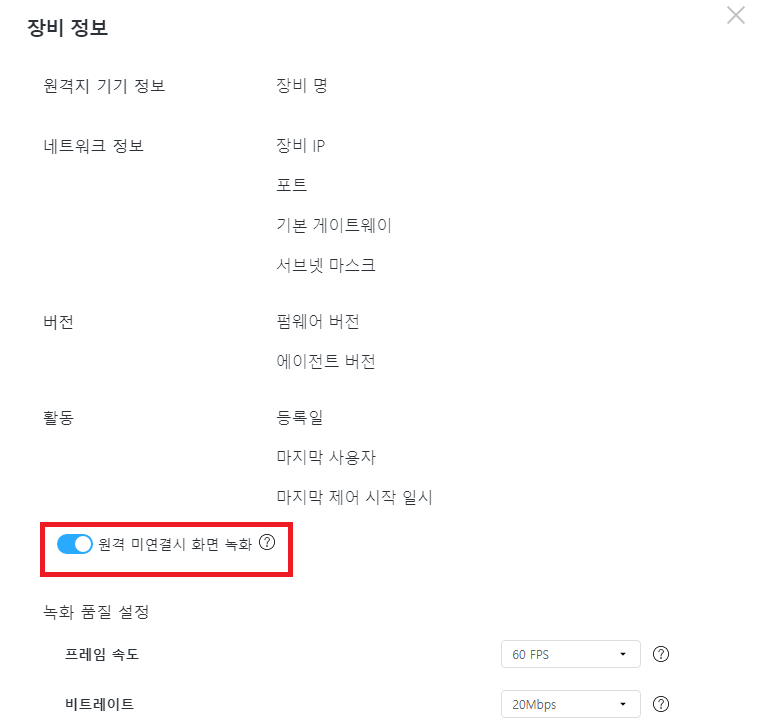
Click the REC button at the top of the RemoteView BOX hardware if the requirements are set correctly.
Maximum recording capacity per recording file is 4GB.
Recording ends when it reaches 4GB, and the file is re-created, so that only the same file name is incremented by a split recording.
File name format: Agent name_date_recording start time_number.mp4
In the situation below, recording will end and recording files up to A are stored and can be played back.
End recording on start of remote connection during recording
End recording when HDMI is removed during recording
End recording when connected USB memory is less than or equal to 10Mbytes
If the USB memory is removed during recording, recording will end and not be saved properly, so recording files might be played.
* If you press the Record button and it doesn't respond *
If it can't record, there's no LED and animation effect even if you press the record button.
Recording is not possible in the following situations.
* Recording option is not enabled in the settings.
* HDMI is not connected
* USB memory is not connected
* USB memory capacity is less than or equal to 10 Mbytes
* Remote control is in progress